Welcome to the
Mt. Everest Library!
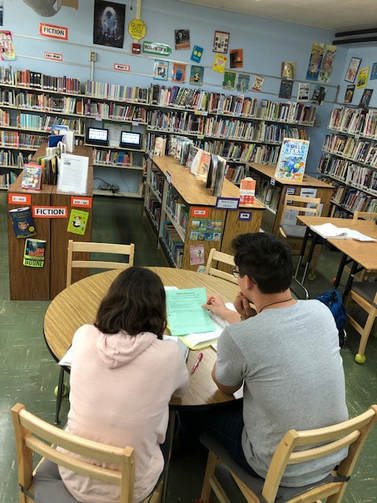
To search our
library's catalog,
click here
What do you have checked out?
Click here, then look for LOGIN on the upper right corner and use your school username and password, then click the My Info tab on the top to check your account.
Create a Bibliography with Destiny
A helpful place to create a bibliography for any class is our very own library’s website, Destiny, where you will find many resources for research right there on the homepage. The username sandi1 and the password library can be used for these databases. Login to our catalog website (see link above) Then click on "catalog" at the top to search books in our library. On the left of this page is Destiny Discoverer. If you do your search from here, this will find books, ebooks and websites that meet your search criteria. You can create a bibliography right here by logging in with your school username and password, type in your search, add desired results to your favorites, click on bookbag at the top of the page, click favorites, then click on cite these titles.
Textbooks Online
Did you know some of our Spanish and middle school textbooks can be accessed online? Many books are pdfs of the texts, but there are some online versions of the middle school math texts. Click here and look for the version you prefer.
Our library website (Destiny) is an excellent resource for ebooks, research, book holds, and just checking students’ library account. Please see instructions below, for you and your child to learn how to access the many resources available at home.
|
Library App
Our library has gone mobile! Download the free Destiny Quest app from iTunes, Google Play or wherever you get your apps. After downloading the app, you can set up by entering the library URL: http://library.sandi.net. Scroll down to Mt Everest, select and log in using your Mt Everest username and password. You can check book availability, reserve a book, see newly added books, and check due date |
Website Directions
1. Click the library catalog link at the top of this page, or go to destiny.sandi.net through Firefox, Chrome or Safari (Internet Explorer may not work) 2. Before you login to Destiny, take a look here as there are many resources to use. Be sure to stay within your child’s grade level group. If these websites ask for a username and password, use username: sandi1 and password: library 3. To log in to our library’s website (Destiny), scroll down to Atypical Schools on the left column and click on the plus sign 4. Find Mt Everest Academy on the list and click on it 5. Click the Login button on the top, right corner of the screen and have your child type in his/her login information (this can be obtained from your child’s teacher) 6. You can search this screen for useful links, or click the Catalog tab at the top to search for books. Once here, there are many things to explore. •
|


